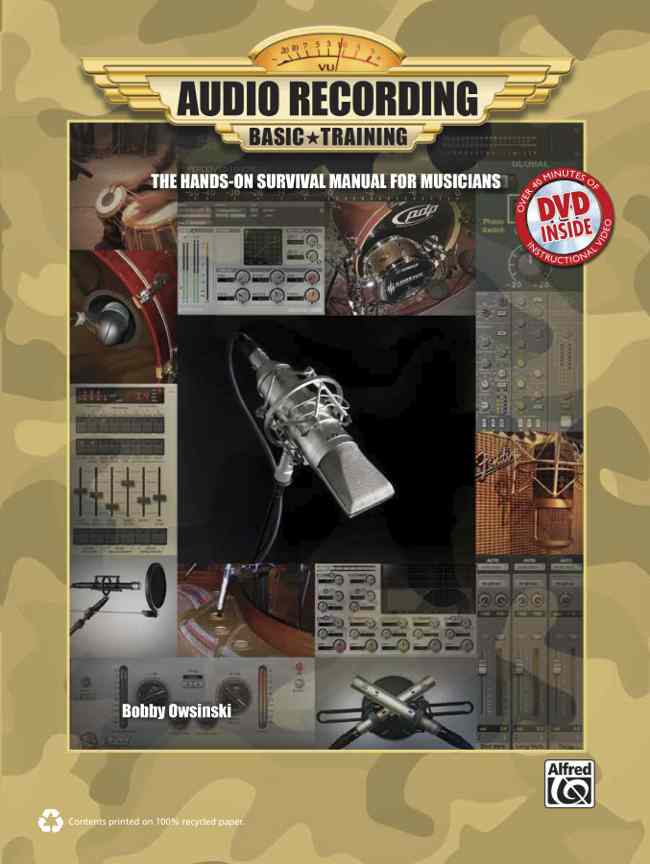Audio Recording Basic Training
In Audio Recording Basic Training you’ll discover:
the secrets to picking the correct microphone to record with
• the trick to using compression like the pros
• techniques for recording that only the best engineers know
• listening tips and tricks used by the world’s best mixers
• the secret to adding just the right amount of compression or equalization
• the keys to a great drum sound
the principles of getting the best out of any singer
• how to deal with microphone leakage
• and much more!
What It's About
Whether you’re new to recording and don’t know where to begin, or your recordings aren’t as good as you’d like them to be, Audio Recoding Basic Training can help.
Built around a series of hands-on recording exercises designed to show you how to listen and work like a recording pro, the book reveals the tips, tricks and secrets to all the different facets of recording, including miking a drum kit, recording vocals, and miking technique for just about any electric or acoustic instrument.
You’ll cut years off the time usually needed to become proficient in the art of recording thanks to this program, which is specifically designed to accelerate your learning curve.
In the Audio Recording Basic Training book you’ll see just how the pros handle setting up a headphone mix, building a rough mix and techniques for compression and equalization that will make your recordings sing.
You’ll learn where, when, why and how to mike virtually any instrument. You’ll become proficient finding the right place in the room to record, and you’ll learn how to choose the right microphone for the right application.
Audio Recording Basic Training also features an accompanying DVD filled with lessons, templates and examples specifically developed to take your recording chops to the next level.
Let's Look Inside
Table Of Contents
Chapter 1 – Monitoring
The Listening Environment
Determining The Listening Position
Standing Waves
Acoustic Quick Fixes
Exercise Pod: Improving The Listening Environment
Basic Monitor Setup
Exercise Pod: Speaker Placement
How To Listen
Basic Listening Technique
Exercise Pod: What To Listen For
How Loud (Or Soft) Should I Listen?
Chapter 2 – The Microphone
Microphones Types
The Dynamic Microphone
The Ribbon Microphone
The Condenser Microphone
Microphone Directional Response
Omnidirectional
Cardioid
Hyper-Cardioid
Figure Eight
Proximity Effect
Microphone Controls
Hiigh-Pass Or Rolloff Filter
-10 Or -20dB Pad
Pattern Selector
Microphone Accessories
Pop Filters
Shock Mounts
Exercise Pod: The Microphone
Direct Boxes
Direct Box Types
Amplifier Emulators
CHAPTER 3 – Basic Recording Gear
The Microphone Preamplifier
Why A Separate Mic Amp?
Microphone Preamp Controls
Setting Up The Mic Preamp
Exercise Pod: Setting The Mic Preamp
Compressors/Limiter
Compressor Controls
Limiting
Compressor/Limiter Setup
Equalizers
EQ Parameters
A Description Of The Audio Bands
Equalizer Setup
Subtractive Equalization
DAW Recording
The Computer Interface
Latency
CHAPTER 4 – Recording Basics
The Signal Path
Choosing A Preamp
Setting The Recording Level
Headroom
Exercise Pod: Setting The Recording Levels
Gain Staging
DI Setup
]If It’s Distorting
Compression Basics
Using The Compressor
Exercise Pod: Using The Compressor
How Much Compression Do I Need?
Limiting
Equalization Basics
Using The Equalizer
Exercise Pod: Using The Compressor
The Magic High-Pass Filter
Exercise Pod: Using The High=Pass Filter
The Principles Of Equalization
CHAPTER 5 – Microphone Placement Basics
Microphone Technique 101
Choosing The Best Place In The Room
Exercise Pod: Microphone Placement 101
Choosing The Right Mic
The Secret To Mic Placement
Phase Cancellation – The Sound Destroyer
Acoustic Phase Cancellation
The 3 to 1 Principle
Electronic Phase Cancellation
Checking Phase
Exercise Pod: Checking Phase
Checking Phase By Listening
Chapter 6 – Recording The Drums
The Keys To A Great Drum Sound
The Tuning Technique
Exercise Pod: Tuning The Drums
Tuning Tips And Tricks
Snare Tuning Tips
Kick Drum Tuning Tips
Tom Tuning Tips
Cymbal Tips
Miking The Individual Drums
Miking The Bass Drum
The Subkick Mic
Exercise Pod: Miking The Individual Drums
Miking The Snare Drum
Snare Drum Bottom Head Miking
Miking The High Hat
Miking The Toms
Miking The Cymbals
Miking The Room
Sound Check
Individual Drum Sound Check
Exercise Pod: Drum Sound Check
Checking The Drum Phase
Getting The Overall Drum Sound
Panning The Drums
Tweaking The Drum Sound
Using The EQ During Drum Tracking
Using The Compressor/Limiter During Drum Tracking
The Recording Drummer
Chapter 7 – Recording Electric Guitar And Bass
Electric Guitar Recording
Miking The Amplifier
Exercise Pod: Recording The Electric Guitar
Recording The Guitar Direct
Acoustic Guitar Recording
Recording Preparation
Exercise Pod: Recording The Acoustic Guitar
Electric Bass Recording
Exercise Pod: Recording The Electric Bass
Recording The Acoustic Bass
Chapter 8 – Recording Vocals
Recording Lead Vocals
The Scratch Vocal
Finding The Right Placement In The Room
Vocals In The Control Room
Lead Vocal Mic Placement
Exercise Pod: Recording The Lead Vocal
You’ve Got To Hear Yourself
Getting The Best From A Singer
Vocal Doubling
Recording Background Vocals
Background Mic Placement
Exercise Pod: Recording Background Vocals
Placement In The Room
Chapter 9 – Recording Acoustic Instruments
Finding The Right Placement In The Room
Exercise Pod: Finding The Right Placement In The Room
Acoustic Instrument Mic Placement
Exercise Pod: Recording Acoustic Instruments
Acoustic Piano
Horns
Solo Sax
Solo Brass Instrument
Horn Sections
Solo Stringed Instruments
Banjos
Dobros
Percussion
Recording Drum Percussion
Recording Hand-Held Percussion
Other Acoustic Instruments
Chapter 10 – Recording Electric Instruments
Keyboards
Fake Stereo
Acoustic Instruments With A Pickup
Loops
Chapter 11 – Recording In Stereo
The X/Y Configuration
Exercise Pod: Recording In Stereo
The ORTF Configuration
Stereo Accessories
The Spaced Pair
Using A Stereo MicÂ
Chapter 12 – The Recording Session
The Basic Track
Setup
Where To Place The Players In The Room
The Talkback Mic
Leakage
The Headphone Mix
Setting Up The Headphone Mix
Exercise Pod: Basic Tracks
Personal Headphone Mixes
Recording Without Headphones
The Click Track
Don’t Forget The Tuning Note
Don’t Forget The Count-Off
Overdubs
Recording In The Control Room
Exercise Pod: Overdubs
Use The Big Part Of The Studio
Chapter 13 – The Rough Mix
The Quick Effects Setup
Building The Mix
The Drums
Setting The Levels
Exercise Pod: Balancing The Drums
Checking The Drum Phase
Assigning The Drums To A Group Or Subgroup
The Bass
Exercise Pod: Balancing The Bass And Drums
The Vocals
Exercise Pod: Balancing The Lead And Background Vocals
Guitars
Exercise Pod: Balancing The Guitars
Keyboards
Exercise Pod: Balancing The Keyboards
Loops
Exercise Pod: Balancing Loops
Glossary
Index
Chapter 6 Excerpt - Recording The Drums
Recording The Drums
Miking The Bass Drum
The bass drum anchors the band and, along with the snare, provides the pulse of the song. Because it can come in different sizes and be used with the front head on or off, it’s sound will vary a lot more than the other drums.
Most of the time you’ll get the best sound for recording out of a bass drum if the front head is removed, since this gets rid on any overtones that the combination of the front and rear head might produce. Even with a hole in the front head, some overtones may still exist. Either way, it’s best to place a packing blanket or some heavy towels so they just touch both heads so the sound will be tight and punchy. Pack the blanket closer to the rear head for more muffling (see Figure 6.1).
The exceptions to this might be in a jazz or classical situation where the drummer just needs to feel the tension that the front head provides in order to play well. If that’s the case, you can still get a great sound, as evidenced by the giant drum sounds that John Bonham got on all those Led Zeppelin records.
A large diaphragm dynamic mic like an AKG D-112, Shure B52, E/V RE20 or 320 or Heil PR 40 is typically used in order to obtain the girth in the kick sound that most modern records require, but don’t be afraid to try other microphones as well. The exception is a ribbon mic, since the blast of air coming off the bass drum head can actually be enough to blow the diaphragm out, so it’s best to use it on another instrument instead.Â
E6.2: Bass Drum Mic PositioningÂ
A) For a kick drum without a front head, place the mic on a short boom stand in front of the bass drum and position the head element of the mic just inside the drum by a couple of inches. Â
B) Point the mic towards the center of the bass drum, about 8-12″ away from the inside head, at about the same height as where the beater hits the drum (see Figure 6.2). Listen on the monitors. Does the drum sound tight and punchy? Does it have enough low end? Can you hear the beater? Are there a lot of overtones? Is there a decay after the drum is hit or does it stop abruptly?
C) To get a tighter, more compact bass drum sound, place a folded packing blanket or a pillow on the inside of the bottom of the drum shell lightly touching the head (see Figure 6.3). Secure it with a weight or even a brick on the blanket to keep it from slipping once you’ve positioned it to get the perfect sound. Listen on the monitors. Does the drum sound tight and punchy? Does it have enough low end? Can you hear the beater? Are there a lot of overtones? Is there a decay after the drum is hit or does it stop abruptly?
D) Place it where you have the best combination of low end and definition.
E6.3: Miking A Bass Drum With A Front Head
A) Place the mic on a short stand 4 to 6 inches away from the head, halfway up and slightly off-center (see Figure 6.4). Listen on the monitors. Does the drum sound tight and punchy? Does it have enough low end? Can you hear the beater? Are there a lot of overtones? Is there a decay after the drum is hit or does it stop abruptly?
B) Move the mic away about six inches further away from the head. Listen on the monitors. Does the drum sound have more low end?Â
C) Move it way about a foot further. Is there more or less low end?
D) Place it where you have the best combination of low end and definition.
E6.4: Miking a Bass Drum With A Front Head With A Hole
A) Place the mic just inside the hole (see Figure 6.5), pointed at where the beater strikes the back head. Listen on the monitors. Does the drum sound tight and punchy? Does it have enough low end? Can you hear the beater? Are there a lot of overtones? Is there a decay after the drum is hit or does it stop abruptly?
B) Aim the mic away from the beater and more at the shell of the drum. Has the sound changed? Can you hear more or less beater? Is there more or less low end?
D) Place it where you have the best combination of low end and definition.
The Subkick Mic
The subkick phenomena started recently due to the burning desire to get a little more of the lower-bass sound out of the kick without having to crank up the EQ. The subkick mic is actually a small speaker (anywhere from 5 to 8 inches) that’s used as a microphone to pick up the ultra-lows (below 50Hz) of a kick drum that most mics just can’t capture. While this is can be jury rigged by taking the low-frequency driver from a speaker like a Yamaha NS-10M, Yamaha also makes a commercial model known as the SKRM-100 (See Figure 6.6).
Making one of your own is easy. Just get a speaker and wire pins 2 and 3 of an XLR connector to the speaker’s terminals (see Figure 6.7). The polarity might be backwards so be sure to check the Phase switch on the console or preamp to see which position has the most bottom.
E6.5: Placing The Subkick Mic
A) Place the subkick mic about 2 inches from the lip of the kick drum shell (see Figure 6.6). Listen on the monitors. Is there more low end? Is there more or less high end? Can you hear the sound of the beater?
B) Move the subkick back about three inches. Is there more or less low end? Can you hear any of the other drums leaking through?
Chapter 8 Excerpt - Vocal Recording Techniques
Vocal Recording Techniques
Lead Vocal Mic Placement
Just like with a great sounding instrument, many times with a good singer you’ll get the “sound” automatically just by putting him/her in front of the right microphone. On the other hand, with a bad or inexperienced singer even a high priced microphone or signal processing won’t add the polish you’re looking for. That said, if you start with the correct technique, you’re half-way there.
There are a number of things to remember before you begin to place the mic:
- The best mic in the house won’t necessarily get the best vocal sounds, so don’t be afraid to experiment with different mics.
- Decoupling of the stand from the floor will help get rid of many unwanted low-frequency rumbles that occur from truck traffic, machinery being used down the street, footsteps, and things that are even lower in frequency than normal hearing. Just place the stand on a couple of mouse pads or a rug for an inexpensive solution.
One of the main things that you’re trying to do with mic placement is eliminate pops, lip smacks, and breath blasts.
An easy way to have a vocalist gauge the distance from the mic is by hand lengths. An open hand is approximately eight inches while a fist is about four inches. By saying, “Stay two fists awayâ€, the vocalist can easily judge his distance and usually doesn’t forget (see Figure 8.2).
Exercise Pod: Recording The Lead Vocal
E8.1: Recording Lead Vocal
A) Place the mic even with the vocalist’s lips about one hand away (see Figure 8.2) and have the him sing the verse of a song. Did you hear any pops or breath blasts?
B) Move the vocalist back to about two hands away and sing the same part of the song. Turn up the gain so it’s the same as before. Did you hear any pops or breath blasts now?
C) Move the vocalist back to one hand away and readjust the gain. Place the mic even with the vocalist’s nose and have the him sing the verse of a song. Did you hear any pops or breath blasts? Did the sound of the vocal change? Is it more or less defined?
D) Now place the mic even with the vocalist’s eyes and point it down towards the lips (see Figure 8.3). Have him sing the verse of a song. Did you hear any pops or breath blasts? Did the sound of the vocal change? Is it more or less defined?
E) Now place the mic even with the vocalist’s lips about one hand away again. Either change the pickup pattern to omnidirectional or change the mic to one with an omni pattern. Have him sing the verse of a song again. Did you hear any pops or breath blasts? Did the sound of the vocal change? Is it more or less defined?
F) Place the mic so there’s no breath blasts or pops.
E8.2: Adding A Compressor
A) Go back to your favorite mic, place it at either nose or eye level, point at the lips and continue.
B) Insert a compressor into the signal chain either on an insert in the console or preamp, or placed between the preamp and DAW input.
C) Set the Attack And Release controls to medium, the Ratio to 4:1, and raise the Threshold until there’s 2dB on vocal peaks. Can you hear the compressor when it kicks in? Does it change the sound of the vocal?
D) Decrease the Attack time (make it faster) until it catches more of the peaks and there’s 5 or 6dB on vocal peaks. Can you hear the compressor when it kicks in? What happens if you lengthen the Release time? Does it change the sound of the vocal?
E) Set the Output control of the compressor so that the record level is about -10dB on the meters.
You’ve Got To Hear Yourself
In order for a vocalist to stay in tune, she’s got to hear herself. How much she hears herself will actually determine if she stays in pitch or not.
- Some singers sing sharp when they sing too hard because they push themselves over the top of the correct pitch when they’re not loud enough in the headphones so they sing harder to compensate. The secret is to either have more vocal or less of everything else in the monitors or phones, but be aware, pitch and timing problems also occur if a singer hears too much of the vocal and not enough band in the mix.Â
- If the vocalist is singing flat, turn him down a little or add more of everyone else in the mix. Less vocal makes you want to sing harder (and possibly raise your pitch slightly) and vice versa.Â
- Sometimes the mix is too dense and having a mix with fewer instruments can help with a pitch problems.Â
- Boost the bass guitar (the root of all chords) and kick drum (the root of all rhythm) to help the singer with pitch and to stay in the pocket.Â
- Turn down anything that’s heavily chorused and turn up anything that has a more “centered” tonal frequency (like a piano).Â
- Sometimes listening to only the rhythm guitar instead of two guitars (if there are two in the mix) can be helpful since some singers can hear their pitch better from a simple tonally-centered instrument than from screaming guitars or airy synth patches.Â