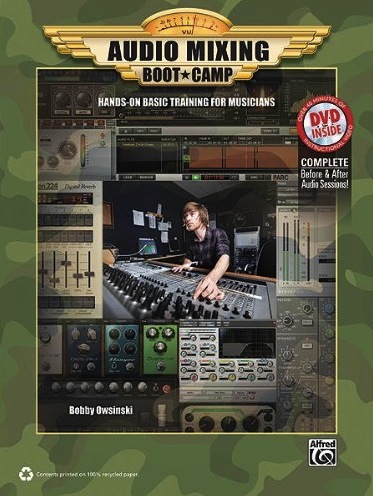The Audio Mixing Bootcamp
In The Audio Mixing Bootcamp you’ll discover:
• how to optimize your listening environment
• the secrets to a powerful and punchy mix
• the trick to using compression like the pros
• EQ techniques that only the best mixers know
• listening tips and tricks used by the world’s best mixers
• the secret to adding just the right amount of reverb and delay
• how to listen inside a song to hear its individual arrangement and mix elements
• the principles of setting up your mix to get the best results in the least amount of time
• how to find and emphasize the most interesting element of your mix
• and much more!
What It's About
Whether you’re creating your first mix and don’t know where to begin, or your mixes aren’t as good as you’d like them to be, the Audio Mixing Bootcamp can help.
Built around a series of hands-on mixing exercises designed to show you how to listen and work like a mixing pro, the book reveals the tips, tricks and secrets to all the different facets of mixing, including instrument and vocal balance, panning, compression, EQ, reverb, delay and making your mix as interesting as possible.
You’ll cut years off the time usually needed to become proficient in the art of mixing thanks to this program, which is specifically designed to accelerate your learning curve.
In the Audio Mixing Bootcamp book you’ll see just how the pros handle the critical balance between the bass and drums. You’ll learn where, when, why and how EQ should be used on virtually any instrument. You’ll become proficient in tailoring just the right effect for each particular mixing situation. You’ll master the key to fat and punchy sounding mixes – compression.
The Audio Mixing Bootcamp also features an accompanying DVD filled with lessons, templates and examples specifically developed to take your mixing chops to the next level. Each session example is also available for 5 of the most popular DAWs.
Kind Words From Readers
This book answered all of the questions I had. I have been mixing for about 5 years now, and I had gotten as far as I could get with the knowledge and trial & error that I have gained. It is very well written, as if an actual person is guiding you along, rather than a bunch of technical jargon which can be confusing. It is very easy to follow and understand.Highly recommended for anyone wanting to add a bit more understanding and push to their mixes.
SirjuryÂ
…and dozens more like it!
Let's Look Inside
Table Of Contents
Chapter 1 – Monitoring
The Listening Environment
   Determining The Listening Position
   Standing Waves
   Acoustic Problems Quick Fixes
      Exercise Pod – Improving The Listening Environment
Basic Monitor Setup
      Exercise Pod – Speaker Placement
How To Listen
   Basic Listening Technique
      Exercise Pod – What To Listen For
   How Loud (Or Soft) Should I Listen?
      Exercise Pod – Listening Levels
   Listening On Several Speaker Systems
      Exercise Pod – Listening On Multiple Monitors
   Listening In Mono
      Phase Coherency
      Balances
      Exercise Pod – Listening In Mono
Chapter 2 – Session Setup
Prepping Your Mix
   Make A Session File Copy
   Arrange Your Tracks
   Insert Section Markets
   Set Up Subgroups
   Set Up Your Effects
   Insert Compressors And Limiters
      Exercise Pod – Prepping Your Mix
Prepping Yourself
   Play Something You Know
   Take Notes
   Make Yourself Comfortable
      Exercise Pod – Prepping Yourself
Chapter 3 – Mixing Basics
A Brief History
What Are Your Trying To Accomplish?
   Developing The Groove
      Exercise Pod – Developing The Groove
   Emphasizing The Most Important Elements
      Exercise Pod – Identifying The Most Important Elements
   Putting The Performers In An Environment
      Exercise Pod – Identifying The Tall, Deep and Wide Dimensions
   What Does An Amateur Mix Sound Like?
   The 6 Elements Of A Mix
      Exercise Pod – The Elements Of A Mix
Chapter 4 – Balance
Visualize the Mix
      Exercise Pod -Visualize The Mix
The Music Elements Of An Arrangement
      Exercise Pod – Identifying Arrangement Elements
Building The Mix
   The Drums
Exercise Pod – Balancing The Drums
      Exercise Pod – Checking The Drum Phase
      Exercise Pod – Assigning The Drum Channels To A Subgroup
   The Bass
      Exercise Pod – Balancing The Bass And Drums
   The Vocals
      Exercise Pod – Balancing The Lead And Background Vocals
   Guitars
      Exercise Pod – Balancing The Guitars
   Keyboards
      Exercise Pod – Balancing The Keyboards
   Loops
      Exercise Pod – Balancing Loops
Mixing By Muting
Automation
Chapter 5 – Panning
The Three Main Panning Areas
   Low Frequencies In The Center
   Panning The Drums
      Exercise Pod – Panning The Drums
   Panning The Bass
      Exercise Pod – Panning The Bass
   Panning Guitars
      Exercise Pod – Panning Electric Guitars
Stereo Instruments
   Panning Keyboards
      Exercise Pod – Panning The Keyboards
   Pseudo-Stereo
   Panning Vocals
      Exercise Pod – Panning The Lead Vocal
      Exercise Pod – Panning Background Vocals
Chapter 6 – Compression
Compression Basics
   Compressor Controls
Compressor Operation
   Setting The Compressor
   Limiting
Compressing The Various Instruments
   Compressing The Drums
      Exercise Pod – Compressing The Drums
   Parallel Compression
      Exercise Pod – Parallel Compression On Drums
   Compressing The Bass
      Exercise Pod – Compressing The Bass
   Compressing Guitars
      Exercise Pod – Compressing Electric Guitars
      Exercise Pod – Compressing The Acoustic Guitar
   Compressing Keyboards
      Exercise – Compressing Keyboards
   Compressing Vocals
      Exercise Pod – Compressing The Lead Vocal
Other Instruments Instruments
   Compressing Loops
      Exercise Pod – Compressing Loops
De-essers
      Exercise Pod – Using The De-esser
Gates
      Exercise Pod – Using A Gate
Chapter 7 – Using The EQ
Equalization Basics
   EQ Parameters
   Description Of The Audio Bands
   Using The Equalizer
   The Principles Of Equalization
EQing Various Instruments
   Equalizing The Drums
      Exercise Pod – EQing The Drums
   Equalizing The Bass
      Exercise Pod – EQing The Bass
   Equalizing The Vocal
      Exercise Pod – EQing The Vocal
      Exercise Pod – EQing The Background Vocals
   Equalizing The Electric Guitar
      Exercise Pod – EQing The Electric Guitar
   Equalizing The Acoustic Guitar
      Exercise Pod – EQing The Acoustic Guitar
   Equalizing The Piano
      Exercise Pod – EQing The Piano
   Equalizing The Organ
      Exercise Pod – EQing The Organ
   Equalizing Strings
      Exercise Pod – EQing The String Section
   Equalizing Horns
      Exercise Pod – EQing Horns
   Equalizing The Bass
      Exercise Pod – EQing The Bass
   Equalizing Percussion
      Exercise Pod – EQing Bongos And Congas
      Exercise Pod – EQing Shakers And Triangle
Chapter 8 – Adding Reverb
Reverb Basics
   Typical Reverb Parameters
   Timing The Reverb To The Track
Reverb Setup
The Two Reverb Quick Setup Method
The Three Reverb Full Setup Method
Adding Reverbs To Instruments
   Adding Reverb To The Drum Kit
      Exercise Pod – Adding Reverb To The Drum Kit
   Adding Reverb To The Bass
      Exercise Pod – Adding Reverb To The Bass
   Adding Reverb To The Vocal
      Exercise Pod – Adding Reverb To The Lead Vocal
      Exercise Pod – Adding Reverb To The Background Vocals
   Adding Reverb To Guitars
      Exercise Pod – Adding Reverb To Guitars
   Adding Reverb To Keyboards
      Exercise Pod – Adding Reverb To The Piano
      Exercise Pod – Adding Reverb To The Organ
      Exercise Pod – Adding Reverb To Synthesizers
   Adding Reverb To Strings
      Exercise Pod – Adding Reverb To The String Section
   Adding Reverb To Horns
      Exercise Pod – Adding Reverb To Horns
   Adding Reverb To Percussion
      Exercise Pod – Adding Reverb To Bongos And Congas
      Exercise Pod – Adding Reverb To Shakers And Triangles
Layering The Mix
      Exercise Pod – Layering The Mix
Chapter 9 – Adding Delay
Delay Basics
   Typical Delay Parameters
   The Haas Effect
   Timing The Delay To The Track
      Exercise Pod – Timing The Delay
   Delay Setup
   The Single Delay Quick Setup Method
   The Three Delay Full Setup Method
Adding Delay To Instruments
   Adding Delay To The Vocals
      Exercise Pod – Adding Delay To The Vocals
   Adding Delay To The Guitar
      Exercise Pod – Adding Delay To The Guitar
   Adding Delay to Keyboards
      Exercise Pod – Adding Delay to Keyboards
   Adding Delay To The Drum Kit
      Exercise Pod – Adding Delay To The Drum Kit
   Adding Delay To Other Instruments
Chapter 10 – Modulation Effects
Modulation Basics
   Types Of Modulation
   Flanger And Phasors
   Chorus
   Tremelo And Vibrato
   Parameter Settings
   Modulation Setup
Modulation On Instruments
   Modulation On Guitars
      Exercise Pod – Modulation On Guitars
   Modulation On Keyboards
      Exercise Pod – Modulation On Keyboards
   Modulation On Vocals
      Exercise Pod – Modulation On Lead Vocal
      Exercise Pod – Modulation On Background Vocals
   Modulation On Strings
      Exercise Pod – Modulation On Strings
   Modulation On Other Instruments
      Exercise Pod – Modulation On Drums
Chapter 11 – Interest
Developing The Groove
   Finding The Groove
      Exercise Pod – Finding The Groove
   Establishing The Groove
      Exercise Pod – Establishing The Groove
Emphasizing The Most Important Element
   Finding The Most Important Element
      Exercise Pod – Finding The Most Important Element
   Emphasizing The Most Important Element
      Exercise Pod – Emphasizing The Most Important Element
   Making The Mix Element Interesting
      Exercise Pod – Making The Mix Interesting
Chapter 12 – The Master Mix
Mixing With Subgroups
      Exercise Pod – Mixing With Subgroups
The Master Level Meters
   Types Of Meters
   Mix Buss Levels
      Exercise Pod – Setting The Mix Buss Levels
Mix Buss Compression
   Mix Buss Compressor Settings
      Exercise Pod – Setting Up The Mix Buss Compressor
   Stay Away From Hypercompression
      Exercise Pod – The Evils Of Hypercompression
How Long Should My Mix Take?
   How To Know When Your Mix Is Finished
      Exercise Pod – Am I Finished Yet?
Chapter 13 – The Final Mix
Glossary
Chapter 4 Excerpt - Mix Balance
Mix Balance
Building The Mix
Despite what you might think, there is no standard instrument to start and build a mix from. Modern mixers employ various techniques and they’re all valid, especially in different genres of music. For instance, here are the places from which a mix can be started:
From the Bass
From the Kick Drum
From the Snare Drum
From the Drum Overheads
From the Lead Vocal or main instrument
With all of the instruments and vocals in right from the beginning
When mixing a string section, from the highest string (violin) to the lowest (bass)
There are some mixers that just push up all the faders and mix with everything in the mix from the beginning. The theory here is that everything will eventually be in the mix anyway, you might as well start with it all in as soon as you can. The advantage to this method is that by hearing all the instruments and vocals, you’re able to make an aural space for everything. If you insert one instrument at a time, you begin to run out of space and frequently have to go back to the beginning to make sure everything fits together properly.
Whichever way you select, there is no right way or wrong way to build a mix. The method of the following exercises is frequently used, but feel free to change the order if it feels better to you.
Wherever you start from, it’s a good idea that the lead arrangement element (usually the the vocal) be inserted into the mix as soon as possible. Since the vocal is the most important element, it will use up more frequency space than other supporting instruments. Many mixers find that by waiting until late in the mix to put the vocal in, there’s not enough space left and the vocal just never sits right with the rest of the track.
In our next exercise pod we’ll experiment with different methods of getting a mix balance where we’ll look at all of these methods.
The Drums
In the early days of recording there was no such thing as balancing the drums since the entire kit was treated as a single instrument and miked with just a single mic. As producers began to understand how important the beat was, a mic was added to the kick. Eventually the modern drum sound evolved to where each drum and sometimes each cymbal is individually miked. As a result, the internal mix of the drums is a very important part of virtually every modern recording.
Different engineers approach this mix in different ways. Some begin with the kick drum and build around that, while others start with the snare, since it provides the backbeat of most songs. Yet others want to build their drum mix around the toms so they don’t get lost in the mix, especially if they’re prominently featured.
A unique case has the mix being built around the overhead mics. The overhead mics are placed further away from the cymbals than normal cymbal miking, and are meant to pickup the overall sound of the drum kit. If overheads are used, many mixers like to start their mix from there and then fill in the sound with the other drum mics. This won’t work so well when the mics are placed lower with the idea of just picking up the cymbals.
Setting The Levels
Wherever you start your mix from, keep in mind that the mix buss level will get louder and louder with every instrument entrance. That’s why it’s best to begin your mix with the mix buss meter (the master meters) reading at about -10dB regardless of what instrument you start off with. With each instrument that enters at the same level as the current mix, the master mix meter should raise about 3 dB. Also remember that the sound of every drum will change anywhere from a little to a lot when a new drum or cymbal is added to the mix due to the leakage of the other drums into the mic.
Let’s try them all the starting places so you can get a feel for how each method works.
Exercise Pod – Balancing The Drums
E4.10: Building From The Kick
A) Raise the level of the kick drum until it reads about -10 dB on the master mix bus meter.
B) Raise the level of the snare until it’s about the same level. Did the sound of the kick change when it was paired with the snare? Is the kick masked by the snare and no longer distinct? How high does the master mix buss meter read?
C) Go to a place in the song where there are tom fills. Raise the level of all toms until they’re about the same level as the kick and snare. Did the sound of the kick and/or snare change? Does the kick and snare sound different when the toms aren’t playing? How high does the master mix buss meter read?
D) Raise the level of the cymbal or overhead mics until the overall sound begins to change and the cymbals become more distinct sounding. What happened to the sound of the other drums? How high does the master mix buss meter read?
E) Raise the level of the high-hat mic until it becomes a bit more distinct sounding. Does the sound of the snare change? Does the sound of any of the toms or cymbals change? How high does the master mix buss meter read?Â
E4.11: Building From The Snare
A) Raise the level of the snare drum until it reads about -10 dB on the master mix bus meter.
B) Raise the level of the kick until it’s about the same level. Did the sound of the snare change when it was paired with the kick? Is the snare sound masked by the kick and no longer distinct? How high does the master mix buss meter read?
C) Go to a place in the song where there are tom fills. Raise the level of all toms until they’re about the same level as the kick and snare. Did the sound of the kick and/or snare change? What does the kick and snare sound like when the toms aren’t playing? How high does the master mix buss meter read?
D) Raise the level of the cymbal or overhead mics until the overall sound begins to change and the cymbals become more distinct sounding. What happened to the sound of the other drums? How high does the master mix buss meter read?
E) Raise the level of the high-hat mic until it becomes a bit more distinct sounding. Does the sound of the snare change? How about any of the toms or cymbals? How high does the master mix buss meter read?
Chapter 6 Excerpt - Setting The Compressor
Setting The Compressor
The timing of the attack and release is important, so here are a few steps to set up the compressor. One of the easiest ways to do that is to use the snare drum as your template, assuming that you’re mixing a song with a more or less constant tempo, then use the same approximate Attack and Release settings for the other instruments. The idea is to make the compressor breathe in time with the song.
1. Start with the attack time set as slow as possible, and release time set as fast as possible on the compressor.
2. Turn the attack faster until the instrument (in this case, the snare) begins to sound dull (this happens because you’re compressing the attack portion of the sound envelope). Stop increasing the attack time at this point and even back it off a little.
3. Adjust the release time so that after the snare hits, the volume goes back to 90 to 100 percent normal by the next snare beat.
4. Add the rest of the mix back in and listen. Make slight adjustments to the attack and release times as needed.
How Much Compression Do I Need?
How much compression you use is a matter of taste. That being said, the more compression you use, the more likely that you’ll hear it working. Generally speaking, compression of 6 dB or less is used more for controlling dynamics than for imparting any sonic quality, but it’s also common to see as much as 15 or even 20 dB used for electric guitars, room mics, drums, and even vocals, depending upon the situation. In the final analysis, the amount of compression depends on the song, the arrangement, the player, the room, the instrument or vocalist, or the sound you’re looking for.
Compression As An Effect
Compression is interesting because of how much it can change the sound of a track under the right circumstances. Sometimes it can make a track seem closer to the listener, or seem more aggressive and exciting. The Attack and Release controls can modify the volume envelope of a sound to have more or less attack or release, which can make it sound punchy or fatter, or make a note have a longer decay.
Sometimes massive amounts of compression (like 15 or 20 dB) can impart a sound into the track that you can’t get any other way, and sometimes even a dB or two can change the sound of a track just enough to get you where you want to go.
Limiting
While a compressor increases the low level and decreases the loud ones to even out the dynamic range, a limiter keeps the level from ever going much louder once it hits the threshold. It’s very much like a truck with a speed governor on it that keeps the truck at 60 mph regardless of how much more you press down on the gas pedal. With a limiter, once you hit the predetermined signal level, it never gets much louder no matter how much more input level it receives.
A compressor and a limiter are somewhat the same except for the settings. Any time the compression ratio is set to 10:1 or more, it’s considered a limiter. Limiting is usually used in sound reinforcement for speaker protection (there are some limiters on powered studio monitors as well), and not used much in mixing with the following exception.
Most modern digital limiters (either hardware or software) have a function known as “look ahead†which allows the detector circuitry to look at the signal a millisecond or two before it hits the limiter. This means that the limiter acts extremely fast and just about eliminates any overshoot of the predetermined level, which can be a problem with analog limiters. See Figure 6.7 for an example of a digital limiter with a look-ahead function.
Many engineers who feel that the bass guitar is the anchor for the song want the bass to have as little dynamic range as possible. This can be achieved by limiting the bass by 3 to 6 dB (depending on the song) with a ratio of 10:1, 20:1 or even higher.
Chapter 8 Excerpt - Reverb Basics
Reverb Basics
Before we get into adding and adjusting the reverb in your mix, let’s look at some of the reasons to add reverb first. When you get right down to it, there are four reasons to add reverb.
1. To make the recorded track sound like it’s in a specific acoustic environment. Many times a track is recorded in an acoustic space that doesn’t fit the song or the final vision of the mixer. You may record in a small dead room but want it to sound like it was in a large studio, a small reflective drum room, or a live and reflective church. Reverb will take you to each of those environments and many more.
2. To add some personality and excitement to a recorded sound. Picture reverb as makeup on a model. She may look rather plain or even only mildly attractive until the makeup makes her gorgeous by covering her blemishes, highlighting her eyes, and accentuating her lips and cheekbones. Reverb does the same thing with some tracks. It can make the blemishes less noticeable, change the texture of the sound itself, and highlight it in a new way.
3. To make a track sound bigger or wider than it really is. Anything that’s recorded in stereo automatically sounds bigger and wider than something recorded in mono, because the natural ambience of the recording environment is captured. In order to keep the track count and data storage requirements down, most instrument or vocal recordings are done in mono. As a result, the space has to be added artificially by reverb. Usually, reverb that has a short decay time (less than one second) will make a track sound bigger.
4. To move a track further back in the mix. While panning takes you from left to right in the stereo spectrum, reverb will take you from front to rear (see Figure 8.1). An easy way to understand how this works is to picture a band on stage. If you want the singer to sound like he’s in front of the drum kit, you would add some reverb to the kit. If you wanted the horn section to sound like it was placed behind the kit, you’d had more reverb. If you wanted the singer to sound like he’s in between the drums and the horns, you’d leave the drums dry and add a touch of reverb to the vocal, but less than the horns.
If we were going to get more sophisticated with this kind of layering, we’d use different reverbs for each of the instruments and tailor the parameters to best fit the sound we’re going after.
Typical Reverb Parameters
One of the mistakes that many beginning mixers make is to simply add the reverb and never attempt to adjust it to make it work better with the track. While some sophisticated reverbs have exotic parameters like Spinand Dampening that can confuse all but the select few engineers, if you concentrate on just a few of the parameters that make the biggest difference in the sound and that are commonly found on most reverbs, you’ll find that adjusting it gets a lot easier (see Figure 8.2).
The Major Parameter Controls
Although many sophisticated reverbs have a wide variety of somewhat obscure parameters, you can get exactly what you need for any mix with only the following five:
Reverb Type – Most variable software reverbs have four environments that you can dial in; hall, room, chamber and plate. A hall is a large space that has a long decay time and lots of reflections to it. A room is a much smaller space that can be dead or reflective, but it has a short decay time of about 1.5 seconds or less. An acoustic chamber is an electronic representation of a tiled room that many of the large studios used to specially build to create a great reverb sound (see Figure 8.3). Phil Spector’s “Wall of Sound†was built around an excellent acoustic chamber at Gold Star Studios, for example. A plate is a 4 foot hanging piece of metal with transducers on it that many studios used for artificial reverb when they couldn’t afford to build a chamber (see Figure 8.4).
Each of these reverb types have a distinctly different sound and there’s no rule on which one to use. In most reverb plug-ins available today, you can usually just find one that you like and adjust the parameters to fit almost any song, or you can be more adventurous and try a different setting for every song. Either works.
Decay Time – The decay time represents how long it takes the reverb tail to fall off to where we can no longer hear it. Longer delay times push a track further back in the mix, while short ones (under about one second) make it sound bigger.
Pre-Delay – This parameter delays the entrance of the reverb. A Pre-delay not only makes the reverb sound larger, but it keeps the reverb from clouding up the mix by allowing the listener to hear the attack of the sound clearly before the reverb kicks in. In the days before electronic reverbs, pre-delay was achieved by using a tape recorder and setting the delay by the playback speed. Pre-delay can be usually be adjusted from 0 to about 120 milliseconds or so, which is about an eighth of a second.
High and Low Pass Filters – The High and Low Pass filters are often overlooked, but they’re the way that the tone of the reverb is shaped in order for the reverb to fit better in the mix. If you want to clearly hear the reverb, you typically wouldn’t roll off the high-end much so it can stick out of the mix a bit. On the other hand, if you wanted the reverb to blend in better, you’d use the LPF to roll-off the highs anywhere from 10k to as low as 2kHz.
On the other hand, if your mix has a lot of low end and is already busy, too much low end on the reverb would just muddy it up. That’s why you’d use the HPF to roll it off anywhere from 50Hz to as high as 600Hz. As an example, the famous Abbey Road Studios reverbs that have been heard on hundreds of hit records over the last 50 plus years (including every Beatle record), set their LPF at 10kHz and their HPF at 600Hz.
If a reverb that you’re using doesn’t have it’s own built-in filters, you can always insert an equalizer or filter into the send or the return channel and roll the frequencies off there, or even boost them if needed.
Dry/Wet – The Dry/Wet control (sometimes called Mix) allows you to mix the reverb signal with the dry signal. This is essential for dialing in the correct amount of reverb if the plug-in is inserted on a track, but it’s normally set to 100% wet when inserted into a dedicated effects return channel.
Many reverbs also include a parameter known as Diffusion, which simulates how reflective the walls in a particular space are. For instance, a more diffuse environment has hard walls with a lot of reflections, while one with softer walls has fewer reflections. A simple way to think of it is that high diffusion provides a thicker sounding reverb, and low diffusion is thinner sounding.