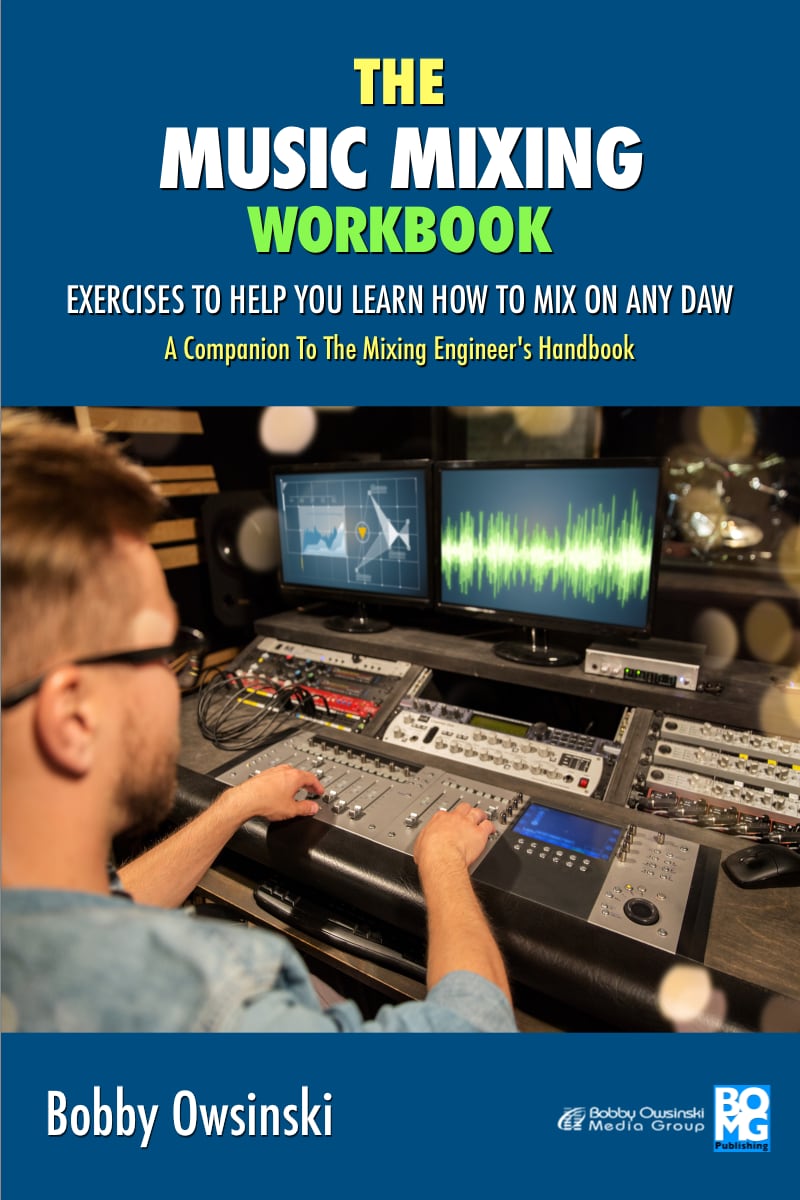The Music Mixing Workbook
Exercises To Help You Learn How To Mix On Any DAW
The book covers:
-
- DAW vs. console channel signal flow
- Basic monitoring setup to optimize your playback environment
- Balancing mix elements using a never-miss technique
- Panning techniques for various mix elements
- Multiple EQ strategies for powerful and distinct tracks
- Compression, gates and saturators and how to use them
- Reverb, delay and modulation effects and how to layer them like the pros
- Master mix techniques
- and much more!
PLUS download 2 great multitrack practice sessions
What It's About
If you’re new to mixing and aren’t sure what to do, or your mixes aren’t anywhere near where you’d like them to be, then The Music Mixing Workbook is exactly what you need. Written by Bobby Owsinski, author of the award winning and highly acclaimed Mixing Engineer’s Handbook (the standard reference book for mixing in schools around the world), The Music Mixing Workbook features hands-on exercises that teach you all the things that make a mix sound great, as well as all the things to avoid along the way.
Designed to meet the needs of anyone relatively new to or confused about the once mysterious process of mixing multiple music elements together, the book features 175 different exercises covering every operation needed to complete a modern professional-sounding mix, complete with tips and tricks that come directly from the A-list pro mixers.
The easy-to-follow exercises can be used with any DAW application or hardware console, and on any genre of music.
Although the reader can easily use the Workbook with any current mixes they may be working on, most of the exercises are built around professionally recorded tracks featuring a wide variety of mix elements that are available for free download.
The Workbook is meant to be used in conjunction with The Mixing Engineer’s Handbook to provide the practical training behind the many concepts involved with mixing.
Kind Words From Readers
Just wanted to add that The Mixing Engineer’s Handbook, Fourth Edition has helped me a lot. I refer to it regularly when I get stuck with something; I have tons of plugin settings that I created based on your advice (usually named something like the “BobbyO Reverb Trick.” Just today I was struggling with some Latin percussion (midi) and straightened it out by rereading your EQ section.
David George
I only started taking recording and mixing seriously, early last year. I spent months sifting through the multitude of videos online and just became overwhelmed.
After discovering you, and clicking with your style and delivery, I’ve decided to focus on one person’s philosophy for a while. As you said, there are few straight rules, but the experience and insight you bring to your teaching provides a solid framework for beginners (and I’m sure much more seasoned mixers) like me.
Adrian Gallagher
…and dozens more like it!
Let's Look Inside
Table Of Contents
Table Of Contents
Welcome
Chapter 1 – Mixing Basics
A Brief History
Basic Signal Flow
Typical Analog Console Signal Flow
Typical DAW Mixer Signal Flow
Chapter 2 – Monitoring
The Listening Environment
Determining The Listening Position
Acoustic Problems Quick Fixes
Basic Monitor Setup
How To Listen
Basic Listening Technique
How Loud (Or Soft) Should I Listen?
Listening On Several Speaker Systems
Listening In Mono
Chapter 3 – Session Setup
Prepping Your Mix
Make A Session File Copy
Arrange Your Tracks
Insert Section Markets
Set Up Subgroups
Set Up Your Effects
Insert Compressors And Limiters
Prepping Yourself
Play Something You Know
Take Notes
Make Yourself Comfortable
Chapter 4 – Mixing Mechanics
The Overall Mixing Approach
Developing The Groove
Emphasizing The Most Important Elements
Putting The Performers In An Environment
The 6 Elements Of A Mix
Additional Ear Training Exercises
The Parts Of A Musical Arrangement
Chapter 5 – Balance
Building The Mix
The Mix By Ear Method
The Mix By Meters Element
The Drums
Percussion
The Bass Element
The Vocals
Guitars
Keyboards
Horns
Loops And Samples
Mixing By Muting
Chapter 6 – Panning
The Three Main Panning Areas
Big Mono
Panning Stereo Instruments
Panning The Drums
Panning The Bass
Panning GuitarsÂ
Panning Keyboards
Panning Vocals
Chapter 7 – Dynamics Processors
Compression
Compression Basics
Compressor Operation
Limiting
Compressing The Various Instruments
Compressing The Drums
Parallel Compression
Compressing The Bass
Compressing GuitarsÂ
Compressing Keyboards
Compressing Vocals
Compressing Other Instruments Instruments
Compressing Loops And Samples
De-essers
Gates
Chapter 7 – Using The EQ
Equalization Basics
EQ Parameters
A Description Of The Audio Bands
The Magic High-Pass Filter
Using The Equalizer
Subtractive Equalization
Juggling Frequencies
EQing Various Instruments
Equalizing The Drums
Equalizing The Bass
Equalizing The Vocal
Equalizing The Electric Guitar
Equalizing The Acoustic Guitar
Equalizing The Piano
Equalizing The Organ
Equalizing Strings
Equalizing Horns
Equalizing Percussion
The Principles Of Equalization
Chapter 9 – Adding Reverb
Reverb Basics
Typical Reverb Parameters
Timing The Reverb To The Track
Reverb Setup
The Two Reverb Quick Setup Method
Adding Reverbs To Instruments
Adding Reverb To The Drum Kit
Adding Reverb To The Bass
Adding Reverb To The Vocal
Adding Reverb To Guitars
Adding Reverb To Keyboards
Adding Reverb To Strings
Adding Reverb To Horns
Adding Reverb To Percussion
Layering The Mix
Chapter 10 – Adding Delay
Delay Basics
Typical Delay Parameters
The Haas Effect
Timing The Delay To The Track
Delay Setup
The Three Delay Full Setup Method
Adding Delay To Other Mix Elements
Adding Delay To The Vocals
Adding Delay To The Guitar
Adding Delay to Keyboards
Adding Delay To The Drum Kit
Adding Delay To Other Mix Elements
Chapter 11 – Modulation Effects
Modulation Basics
Types Of Modulation
Parameter Settings
Modulation Setup
Modulation On Instruments
Modulation On Guitars
Modulation On Keyboards
Modulation On Vocals
Modulation On Strings
Modulation On Other Mix Elements
Chapter 12 – Creating Interest
Developing The Groove
Finding The Groove
Establishing The Groove
Emphasizing The Most Important Element
Finding The Most Important Element
Emphasizing The Most Important Element
Making The Mix Element Interesting
Using Saturation
Chapter 13 – The Master Mix
Mixing With Subgroups
Individual Fader Levels
The Master Level Meters
Types Of Meters
Mix Buss Levels
Mix Buss Compression
Mix Buss Compressor Settings
Mix Buss Limiting
Stay Away From Hypercompression
How Long Should My Mix Take?
How To Know When Your Mix Is Finished
Chapter 14 – Building The Mix In Order
Visualize Your Mix
The 10 Steps To Creator A Mix
Step 1: Prep Your Tracks
Step 2: Insert Master Buss Processing
Step 3: Insert The High Pass Filter
Steps 4 and 5: Set levels And Set Compression
Step 6: Tweak The Master Buss
Step 7: Begin EQing
Step 8: Add Effects
Step 9: Automate
Step 10: Tweak The Buss Processors
On Your Mixing Journey
Glossary
About Bobby Owsinski
Free Tracks For Mixing
Chapter 2 Excerpt - Acoustic Quick Fixes
Without having to acoustically treat your room (which should always come first if you can), here are a few simple things that you can do to instantly improve the performance of your playback system.
- Avoid placing the speakers up against a wall. This usually results in some strong peaks in the low frequency response, which compromises the sound. The further away you can get from the wall, the less it influences the frequency response of your monitors and the smoother that response will be. Figure an absolute minimum of twelve inches, although more is better, as long as you stay out of the 25% point of the room as mentioned above.
TIP: 38% is actually the ideal monitor placement point in the room, but anything other than the 25% or 50% point will work.
- Avoid the corners of the room. Even more severe than the wall is a corner, since it will reinforce the low end even more than when placed against a wall. The worst is if only one speaker is in the corner, which causes the response of your system to be lopsided on the low-end towards the speaker located there.
- Avoid being closer to one wall of the room than the other. If one speaker is closer to one side wall than the other, once again you’ll get a totally different frequency response between the two because of phase and reflection issues. It’s best to set up directly in the center of the room if possible. Symmetry is essential to keep a balanced stereo image with a stable frequency response in the room. That means that your listening sweet spot will be in the exact center of the room if the speakers are exactly the same distance from each side wall. While it may seem tempting to set up some other way, acoustically you could be asking for trouble.
- Avoid different types of wall treatment. If one side of the room contains a window and the other is drywall, carpet or acoustic foam, once again you’ll have an unbalanced stereo image because one side will be brighter sounding than the other. Try to make the walls on each sides of the speakers the same material.
- Isolate the speakers. Speakers mounted directly on a desk or console will defeat the purpose of much of the acoustic treatment. Mark the position of the speakers with masking tape, and mark the position in one inch increments up to six inches either way from the wall so you don’t have to remeasure in the event that you have to move things. Exact distances are critical, so always use a tape measure because even an inch can make a big difference in the sound.
- Exercise 2.1: Placing Your Speakers In The Room
A) Play a song that you think sounds great and you’re very familiar with. Place your monitors at the 25% point of your room.Â
- Does the frequency response change?Â
- Are some bass frequencies missing?Â
- What happened to the stereo image?Â
- Are some bass frequencies reinforced?
B) Move the speakers a few inches backwards from the 25% point.Â
- Does the frequency response change?Â
- Are some bass frequencies missing?Â
- Are some bass frequencies reinforced?Â
- Is the response smoother?
C) Move the speakers a few inches forwards from the 25% point.Â
- Does the frequency response change?Â
- Are some bass frequencies missing?Â
- What happened to the stereo image?Â
- Are some bass frequencies reinforced?Â
- Is the response smoother?
D) Now move the speakers to the exact center of the room between the walls.Â
- Does the frequency response change?
- What happened to the stereo image?Â
- Are some bass frequencies missing?Â
- Are some bass frequencies reinforced?Â
- Is the response smoother?
E) Now move the speakers to the 38% point in the room, if possible.
- Does the frequency response change?Â
- Are some bass frequencies missing?Â
- What happened to the stereo image?Â
- Are some bass frequencies reinforced?Â
- Is the response smoother?
F) Now move the speakers so they’re against the front wall.Â
- Does the frequency response change?Â
- Are some bass frequencies missing?Â
- What happened to the stereo image?Â
- Are some bass frequencies reinforced?Â
- Is the response smoother?
G) Place one speaker in a corner of the room.Â
- Does the frequency response change?Â
- Are some bass frequencies missing?
- Are some bass frequencies reinforced?Â
- Is the response smoother?
H) Now move the speakers so they’re 12 to 18 inches away from the front wall.Â
- Does the frequency response change?Â
- Are some bass frequencies missing?Â
- What happened to the stereo image?Â
- Are some bass frequencies reinforced?Â
- Is the response smoother?
Chapter 7 Excerpt - Compressor Operation
Controlling dynamics means keeping the level of the sound even by lifting the level of the soft passages and lowering the level of the loud ones so that there’s less of a difference between them. This is typically accomplished by compressing anywhere from 2 to 6dB or so at anywhere from a 2:1 to 8:1 ratio, although some situations may require more radical settings.
Setting The Compression Ratio
The ratio parameter of a compressor is actually easy to set if you follow a quick rule of thumb. If you want an instrument to have more punch and attack, set the ratio low, to 1.5:1, 2:1 or 3:1. This allows more of the signal transients to get through. If you’re looking for more control of the signal, set the ratio higher, like 4:1 to 10:1 or even more.Â
TIP: The higher the ratio parameter is set, the more likely you’ll hear the compressor work, which may not be desirable.
Setting The Attack And Release
The setting of the attack and release is important to making the compressor work as intended, so here are a few steps for set up. One of the easiest ways to do that is to use the snare drum as your template, assuming that you’re mixing a song with a more or less constant tempo, then use the same approximate Attack and Release settings for the other instruments. The idea is to make the compressor breathe with the pulse of the song.
1. Start with the attack time set as slow as possible (usually all the way to the right), and release time set as fast as possible (usually all the way to the left) on the compressor.
2. Turn the attack faster until the instrument (in this case, the snare) begins to sound dull (this happens because you’re compressing the attack portion at the beginning of the sound envelope). Stop increasing the attack time at this point and even back it off a little.
3. Adjust the release time so that after the snare hits, the volume goes back to 90 to 100 percent normal by the next snare beat.
4. Add the rest of the mix back in and listen. Make slight adjustments to the attack and release times as needed.
TIP: Since there are different types of compressors and they all work differently, the same parameter settings probably won’t sound the same from model to model or developer to developer.
How Much Compression Do I Need?
How much compression you use is a matter of taste. That being said, the more compression you use, the more likely that you’ll hear it working. Generally speaking, compression of 6dB or less is used more for controlling dynamics than for imparting any sonic quality, but it’s also common to see as much as 15 or even 20dB used for electric guitars, room mics, drums, and even vocals, depending upon the situation. In the final analysis, the amount of compression depends on the song, the arrangement, the player, the room, the instrument or vocalist, or the sound you’re looking for.
TIP: When in doubt, use less compression instead of more. It’s surprising how effective just a couple of dB of compression can be.
Compression As An Effect
Compression is interesting because of how much it can change the sound of a track under the right circumstances. Sometimes it can make a track seem closer to the listener, or seem more aggressive and exciting. The Attack and Release controls can modify the volume envelope of a sound to have more or less attack or release, which can make it sound punchy or fatter, or make a note have a longer decay.
Sometimes massive amounts of compression (like 15 or 20dB) can impart a sound into the track that you can’t get any other way, and sometimes even a dB or two can change the sound of a track just enough to get you where you want to go.
Chapter 8 Excerpt - Juggling Frequencies
One of the biggest problems during mixing is when two instruments clash because their predominant frequencies are in the same bandwidth area. A great example of this is when two similar sounding guitars are in the mix (like if they’re both Strats played through Marshalls), but lots of other combinations, like between a guitar and a lead vocal, or a snare drum and a guitar, happen as well. The way to avoid this to use a method called “juggling frequencies.â€
TIP: Veteran engineers know that soloing a track when equalizing it without listening to any of the other tracks at the same time inevitably may cause a frequency clash between the EQed track and another track in the mix. The way to avoid this is to listen to other instruments while you’re EQing, and when you find two instruments that have frequencies that clash, solo only those.Â
Here’s how frequency juggling is done.
- Make sure that the equalizers of the two offending channels are not boosting at the same frequency. If they are, move one to a slightly higher or lower frequency.
- If a mix element’s equalizer is cut at a certain frequency, boost the frequency of the other mix element at that same frequency or vice-versa. For example, if the kick is cut at 500Hz, boost the bass at 500Hz.
Also, you’ll probably have to do a lot of back-and-forth EQing where you start with one instrument, then tweak another that’s clashing, then return to the original one, and back again over and over until each one can be heard distinctly.
TIP: Remember that after frequency juggling, an instrument might sound terrible when soloed by itself. That’s okay, because the idea is for it to work well in the track with the rest of the instruments, not sound good alone.
- Exercise 8.4: EQing For Definition
This exercise will use a combination of subtractive EQ, frequency juggling and high-pass filter. PLEASE NOTE: The EQ settings supplied may be a bit more radical than what might be normally used so it’s easy to hear the difference.
Begin by using the mix of “It’s About Time†that you have started, starting from the last chorus of the song. Solo the entire drum kit either individually or via the group or subgroup.
- First we’ll work on the Kick. Insert an EQ into the Kick channel and set it as follows (remember that you’re listening to the entire drum kit, not just the Kick channel):
- High-Pass filter: 40Hz at 12dB/oct
- Low or Low-Mid EQ set to bell curve: -4dB at 400Hz with a Q of 1
- Mid-Range EQ: +5dB at 2.8kHz with a Q of 1.6
- Can you hear the Kick distinctly?Â
- Is it crisp and full sounding, or thin and dull?
- Can you hear the difference when you bypass the EQ?
- When you bypass the individual bands, can you hear the difference?
- Do you see how the high-pass filter, subtractive EQ, and EQing for definition worked?
B) Let’s do the same with the snare. Insert an EQ into the Snare subgroup channel and set it as follows (remember that you’re listening to the entire drum kit):
- High-Pass filter: 80Hz at 12dB/oct
- Low or Low-Mid EQ set to bell curve: +3dB at 150Hz with a Q of 1
- Mid-Range EQ: -4dB at 800Hz with a Q of 1
- High or High-Mid EQ: +4dB at 3.5kHz with a Q of 1
- Can you hear the Snare distinctly?Â
- Is it crisp and full sounding, or thin and dull?
- Can you hear the difference when you bypass the EQ?
- When you bypass the individual bands, can you hear the difference?
- Do you see how the high-pass filter, subtractive EQ, and EQing for definition worked?
C) Solo only the Hat channel. Insert an EQ on the channel, set the High-Pass Filter to 12dB/oct and begin to raise the frequency until sound of the Hat changes.Â
- What happed to the leakage?Â
- Did the sound of the Hat change?
D) Solo the rest of the drum kit. On the Hat channel, add the high-frequency EQ using the bell curve until the you can hear the hat distinctly in the mix.
- Does it come forward in the mix?Â
- Does it sound tinny or too bright?
E) Are there any other channels where the EQ is boosted at the same frequency?Â
- If so, solo only that channel and the Hat to hear if they’re conflicting
- If there is a conflict, move the frequency on the equalizer above or below the other until the conflict is removed.
- Can you hear each channel distinctly now?Â
- Can you hear them both in the mix?
F) Solo the Tambourine channel.Â
- Do the same the with the high-pass filter than you did with the Hat
- Now solo the Hat and listen to both together
- Set the EQ until you can hear both clearly using the previous techniques. Be careful that you don’t boost a the same frequency as the Hat.
- Can you hear both the Hat and Tambourine clearly when you solo just the drums?
- Can you hear both the Hat and Tambourine clearly unsolo all channels and listen to the mix?Â
G) EQ the rest of the drum kit and percussion using the technique you used above.Â
- Can you hear all the drum and percussion mix elements clearly in the mix?Â
- Did any of the mix elements loose the heft or presence?