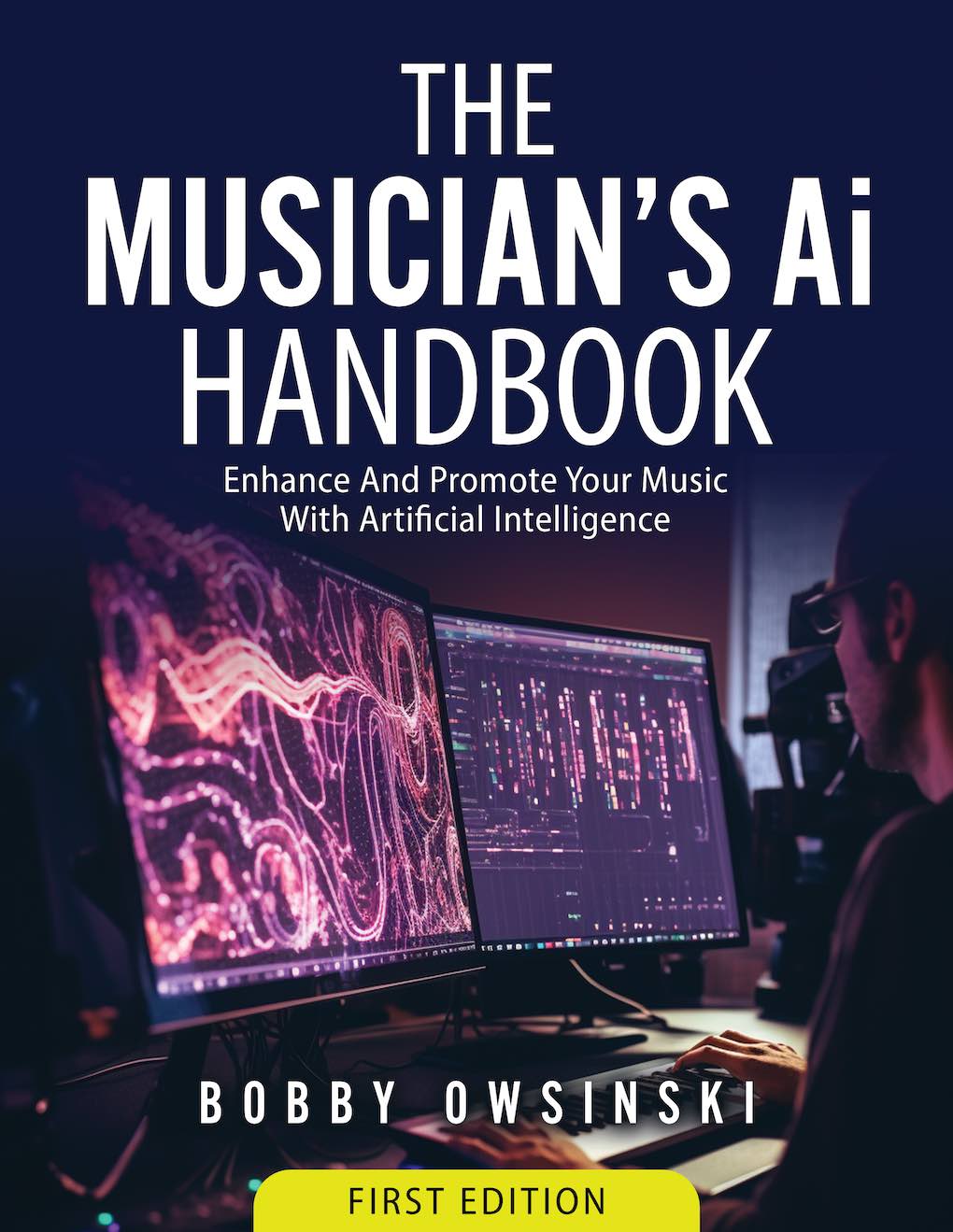The Musician’s Ai Handbook
This groundbreaking book will show you:
-
- The easy-to-understand basics of Ai
- Ai copyright concerns and gray areas
- How to use Ai for new song ideas
- How to use Ai for new lyric ideas
- How to use Ai plugins for EQ, compression, limiting and reverb
- Online and plugin Ai mastering tools and secrets
- How to create music and lyric videos with Ai video generators
- How to create top-notch graphics with Ai image generators
- How to use Ai chatbots for music marketing
- Ai prompt engineering secrets for best results
- And much more!
What It's About
The Musician’s Ai Handbook is a comprehensive look at how musicians, artists, songwriters, producers, and anyone in the music business can use artificial intelligence as a highly creative tool to generate new ideas and help to promote their music. It’s packed with useful how-to’s to help you get the most out of just about any Ai platform, while showing you skills and fundamentals that won’t become outdated.
Part 1 of the book explains Ai’s buzzwords in a way that anyone can understand, then takes a look at the many gray areas of Ai copyright that users must be concerned with.
Part 2 looks at using Ai composition and production platforms to develop new song and lyric ideas, and how the many Ai audio tools and plugins, and the Ai mixing and mastering platforms, can lift your songs to a pro level.
Finally, Part 3 covers the latest in Ai graphics and video generation, as well as the best ways to use Ai chatbots for music business and promotion.
Topics include:
- How Ai music generation really works so you’ll know what it can and can’t do
- Why looking closely at Ai copyright can save you from legal problems down the road
- How a well-crafted megaprompt can generate the best Ai results
- How to use Ai audio tools for compression, EQ, limiting, reverb, noise reduction, track separation, and song analysis to make your mixes sound more professional
- Everything you wanted to know about virtual singers and voice cloning to take your song’s vocals to another level
- Tips for using Ai composition platforms to generate new song and lyric ideas that you never would have thought of
- Getting the most from Ai music video-generation platforms
- How to use Ai image generation to create pro-level graphics and branding
- Why using a chatbot to design music marketing and release plans can save you money
- And much more.
If you’re worried that Ai will sap your creativity or move too fast for you to keep up, then The Musician’s Ai Handbook will put your mind at ease as it proves that artificial intelligence is just an extremely helpful tool. Follow renowned author, teacher, producer and engineer Bobby Owsinski as he takes you through everything you need to know to make Ai the best music friend you’ve ever had.
Pick up your copy today by clicking the BUY NOW button on this page.
Let's Look Inside
Table Of Contents
Introduction
Part 1 – Ai Basics
1. The Foundations Of Ai
Ai History
The Birth Of Ai
Ai Matures
Ai Finds Consumer Uses
How You’re Using It Right Now
How Ai Works
Ai Training
Ai Buzzwords
Ai Tools
Some Things To Remember
How Ai Music Generation Works
Summing It Up
2. Ai Copyright
Copyright Basics
What Can Be Copyrighted
Obtaining A Copyright
Rights Of Copyright Holders
Exceptions And Misconceptions
Copyright Licenses
The Confusing World Of Ai Copyright
Ai Copyright Ownership
But How Much?
Ai Copyright Licensing
Typical Licenses
It’s Still Not Determined
The Composition Copyright Dilemma
The Training Question
Name Image And Likeness
Where Ai Copyright Sits Today
Summing It Up
Part 2 – Ai Music Production
3. Ai Composition Platforms
Ai Text-To-Music Platforms
The Viral Track That Changed Everything
Ai Consumer Composition Platforms
Limitations
Ai Text-To Music Composition Platforms
Ai Music Generation Prompts
How To Use
Ai Music Composition Idea Platforms
Ai Composition General Prompt Guidelines
Ai Music Composition Idea Platforms
Using ChatGPT As A Composition Tool
Using ChatGPT To Generate Chord Progressions
Using ChatGPT To Generate Guitar Tabs
Using ChatGPT To Generate Melodies
ChatGPT Melody Prompts
How To Use
Ai Lyric Generation
Ai Lyric Prompts
Ai Lyric Platforms
How To Use
Summing It Up
4. Ai Production Tools
Ai Sound Generation
Ai Samples
Ai Drum Sounds
Ai Synthesis
Ai Tonal Morphing
Ai Accompaniment
Ai Voice Cloning
How To Use
Ai Song Analyzers
Tempo And Key Analyzers
Song Genre Analyzers
Summing It Up
5. Ai Audio Tools
Ai DAWs
Ai Track Separation Tools
How To Use
Ai Audio Plugins
Ai Compressor Plugins
Ai Limiter Plugins
Ai Equalizer Plugins
Ai Equalizer Developers
Ai Frequency Balancers
Ai-Driven Modeling
Ai Reverb Plugins
Ai Gate Plugins
How To Use
Ai Noise Reduction Tools
How to Use
Ai Signal Paths
Compressor-EQ Placement
Other Plugins
Ai Processor Insert Placement
Placement On The Mix Buss
Summing It Up
6. Ai Mixing And Mastering
Ai Mixing And Balance
Tracks vs. Stems
Hardware Ai
Ai Unmasking
Mix Check
How To Use
Ai Mastering
What Is Mastering?
Online Mastering
Using A Reference Track
Limitations To Be Aware Of
How to Use
Ai Mastering Plugins
Where To Insert
How To Use
Summing It Up
Part 3 – Ai Music Marketing
7. Ai Graphics Platforms
Ai Text-To-Image Platforms
Platforms That Use The Big 2
Other Ai Image Generators
Text To Image Generator Limitations
Creating Art From Photographs
Ai Image Prompt Guide
Additional Image Prompt Tips
Ai Stock Images
Ai Photo Tools
Ai Art Platforms
Illustration Platforms
Ai Illustrations Platform Limitations
Art Platforms
Ai Branding Platforms
Summing It Up
8. Ai Video Platforms
Ai Music Video Creation
Template-Based Video Generators
Theme-Based Video Generators
Ai Generation For Film Makers
Visualizer Videos
Video Formats Explained
Video Script Generators
Ai Generated Video Copyright
Steps To Create An Ai Music Video
Ai Music Video Editing Tips
Ai Lyric Video Creation
Steps To Create An Ai Lyric Video
Limitations Of Ai Video Generators
Summing It Up
9. Ai Marketing Platforms
The Big 3 Chatbots
Other Chatbots
Business Chatbots
The Chatbot Copilot
Chatbot Limitations
Prompt Engineering
Types of Ai Prompts
Mulit-Prompt Examples
Supercharging A Prompt
Visualize A Persona
Describe The Format You’d Like
Regenerate And Polish
The Megaprompt In 8 Steps
A Megaprompt Example
Summing It Up
Your Ai Future
10. Building Your Ai Toolset
The Future Of Music Ai
Glossary
Chapter 1 Excerpt - Ai Basics
How Ai Music Works
A common question is “How does an Ai music generator make music?” Let’s delve into this because the topic is not only fascinating, but highlights some of Ai music’s limitations as well.
Like other Ai’s, a music generator’s Neural Network has to be trained. This is done by using a dataset of songs, like you would expect. These could come from either scraping existing music, which could be a vast collection of songs in a particular genre or style. It could also come from licensed music from a popular artist or producer, as is more recently the case with newer music Ai’s.
The algorithm examines the patterns and structures in the music using an audio spectrogram (see Figure 1.6), and then examines the patterns and structures in the music such as the chords, melodies, beats, rhythms, and instrumentation. It then uses this information to create new music that is similar in style and structure to the training material.
Figure 1.6: An audio spectrogram
Courtesy of iZotope
The thing to remember is that all this requires a large amount of computer horsepower either based in the cloud or from your computer. The limitations begin to emerge when it comes to generating music.
When you ask graphics Ai to generate an image, it only has to do it once. Sure it knows what colors to use, how to bend the curves and adjust lighting and shadows, but it adjusts all these parameters just one time to create your image.
For a video, the Ai now needs to generate an image 30 times a second, and for gaming the frequency typically reaches 60 times a second. This puts more strain on an Ai’s system, but it usually has no trouble handling it except for the wait time to generate the result.
The complexity amplifies considerably when it comes to music though, as a music Ai typically generates music anywhere from 8,000 to 44,100 times a second (see Figure 1.7)! Since operating at this pace is so taxing, it usually begins to throw away frequency data in the same manner as MP3 encoding which is referred to as frequency masking.
Figure 1.7: Generations required for graphic, video and audio
© 2023 Bobby Owsinski
This means that the audio resolution of most Ai generated songs is just not that good – certainly not up to professional standards. It’s possible that a full 44.1kHz/16 bit CD-quality file can be generated, but you usually have to pay a subscription premium for that to happen.
If you require an audio resolution higher than 44.1/16 (most record labels now require 96kHz/24 bit mix files in their delivery specs), then your best approach is to download the MIDI file (which is usually a free option on most music Ai’s), import it into your DAW, then use virtual instruments to generate the sounds you want at a higher resolution (we’ll go over this more in depth in Chapter 3).
To finish up the question of “How does an Ai music generator make music?”, the music generator doesn’t use a voice chip or oscillators like in a synthesizer to make its sounds. It’s just a stream of 1’s and 0’s that it sends to your computer’s audio interface digital-to-analog convertor, the same as playing back any audio from your computer.
Chapter 6 Excerpt - Ai Mixing And Mastering
Ai Mastering
Using A Reference Track
One of the keys to creating a great master when using an Ai mastering platform is to use a reference track. That means that you upload a finished song that you like the sound of to the mastering platform where it will analyze it and copy the EQ curve, dynamics and loudness. It will then apply those properties to your song file and create a master that sounds similar to your reference track.
One of the secrets to selecting a good reference track is to first choose something in your genre, and secondly, make sure its already a mastered file. It’s okay if you copy a major label release track from a streaming service like Spotify, Apple Music, or a CD. The reference track isn’t actually stored by the platform so you’re not violating anyone’s copyright – only its parameters are temporarily copied and applied to your master.
You can experiment by uploading your song to Landr, Cloudbounce, Maaster, Songmastr, or any of the popular mastering platforms, then have it create a master track without using a reference track. Now upload a reference track and create another master and compare the two. Most likely you’ll be a lot happier with the master that was created as a result of using the reference track.
Limitations To Be Aware Of
While online mastering can produce surprisingly good results, there are also some caveats to be aware of. Some platforms are not equipped to master an entire album, so you have to master each song by itself. The downside to this is that all the songs can have a slightly different sound and level as a result. This is one area where mastering engineers are particularly good at what they do and it’s hard for a mastering Ai to beat them at making a group of songs sound similar with similar levels.
Even the Ai mastering services that will master an album in its entirety will not creatively insert spreads (the time in between songs) and fades in between songs. The timing of the spreads can make a difference in how the songs flow from one another, and so far there’s not an online mastering platform that will do crossfades between songs. Of course, this is only important for physical products like vinyl and CDs and and doesn’t apply to songs that are intended only for streaming.
Another thing to keep in mind is that many Ai mastering platforms have a maximum resolution of 44.1kHz/16 bit. While that works fine for a CD or for submission to a streaming distributor, it may not satisfy the needs of a record label or high-resolution distributor like Apple Music or Tidal, who require at least 24 bit files with a sampling rate at 96kHz or higher. (NOTE: If you originally recorded your tracks at 44.1k or 48kHz, you gain nothing by exporting to a higher sample rate.)
In fact, Apple Music has a special high-resolution program called Apple Digital Masters, which requires an Apple-certified mastering engineer for submission to the platform.
Yet another potential downside is if you’re planning on pressing vinyl. A mastering engineer will normally create a separate master that’s not as loud and not as bass heavy to ensure that the disc cutting goes well. As of now, Ai mastering platforms do not have this feature, although you can experiment with alternative settings to obtain a separate master that will work for vinyl.